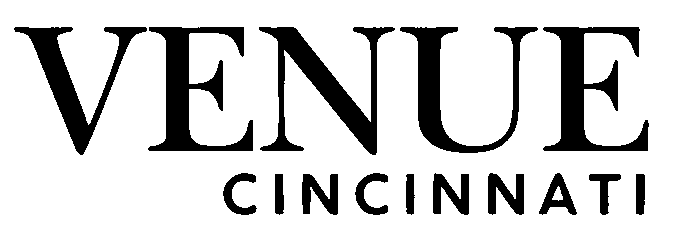Building software is a modern trend in the digital era worldwide. However, along with building, it is very important to test the software’s functionality. There are hundreds of tools available; some are completely open source, while for some, a license is needed to use them. While talking of software testing, along with everything else, testing has also been made possible to do remotely, commonly known as a remote test lab.
It allows the testing of any software by creating a virtual or physical environment remotely. It needs certain types of resources, infrastructure, and tools to allow developers, testers, or any quality assurance team to execute their tests and checks without being physically present in the testing environment or lab.
What Is a Remote Test Lab?
A Remote Test Lab is a solution that combines a software server application, tools, and components for connecting the test bench to the network, along with the test bench itself. Users can view all the test benches they have access to in one location within their virtual lab. They can schedule a time, connect to the test bench they selected, and operate it remotely using a web interface.
Support for Hardware and Software in a Remote Test Lab
Remote test labs provide a wide range of hardware and software services to meet different testing needs.
- Devices: The remote test lab includes smartphones, tablets, laptops, desktops, and sometimes wearables for testing.
- Operating Systems: Remote labs give access to multiple operating systems in both new and older versions. This helps check software compatibility across different systems and ensures it works properly on various devices.
- Browsers: Testing across web browsers is important. Remote labs provide popular browsers in their latest versions. This helps check if websites display and function correctly on different browsers.
- Network Configurations: Simulating real network conditions is necessary. Remote labs let testers change network settings such as speed limits, delays, and connection types like Wi-Fi and mobile data. This helps check if the software runs well under different network conditions.
What Are the Benefits of a Remote Test Lab?
It is important to discuss the benefits of a Remote test lab to understand why it can be a revolutionary technology and have an edge over other technologies that are available for software testing.
- Thorough Testing: Remote test labs offer extensive testing capabilities across a wide range of devices, browsers, and operating systems. With access to hundreds or even thousands of unique testing environments, these labs ensure your application’s proper functionality on all platforms your users may use.
- Always Up-to-Date: Keeping up with the latest devices, operating systems, and browsers can be difficult. Remote labs make this easier by offering instant access to the newest platforms as they become available.
- Cost-Effectiveness: Eliminating the need to maintain an extensive in-house hardware inventory, these remote test labs are the best in terms of cost-effectiveness. Many remote test labs operate on a pay-as-you-go basis, which means that organizations are allowed to pay only for the resources that they use.
- Scalability: Remote test labs can scale to accommodate the needs of your project. Users can access the lab from anywhere, which enables seamless collaboration across different locations and time zones.
- Time Efficiency: Remote test labs support testing on multiple devices and environments at the same time. This reduces the time needed for testing. Test environments can also be set up quickly without needing a physical setup.
- Automation and Integration: CI/CD pipelines in automation testing are part of the software development lifecycle. They help release software faster and make it more stable. Automation frameworks like Selenium and Appium support testing that can Remote testing environments help improve software testing by making it more productive and flexible. Using cloud-based resources and modern tools enables teams to enhance software quality, collaborate effectively, and accelerate release cycles.
To set up a reliable remote test lab, you need a platform that is scalable, easy to use, and supports various testing needs, and one such platform is LambdaTest. It is an AI-native test execution platform that allows you to run manual and automated tests at scale across 3,000+ browser and OS combinations and 10,000+ real device labs.
With LambdaTest, you can test applications in diverse environments and catch issues early in the development cycle, making your apps more stable and user-friendly. The platform integrates with popular CI/CD tools like Jenkins, CircleCI, and GitLab, enabling fast feedback on code changes to maintain software quality.
This platform also supports leading test automation frameworks such as Selenium, Cypress, Appium, and JUnit testing, and enables parallel test execution to significantly reduce testing time and speed up delivery.
What Is the Role of a Remote Lab Provider?
Remote lab providers are important in managing and maintaining the testing infrastructure. Their main responsibilities include:
- Device Management: Providers acquire, set up, and maintain a diverse device inventory, ensuring they are updated with the latest software and ready for testing.
- Security Guidelines: Remote lab providers put strong security steps in place to protect user data and control device access. This includes secure data encryption, login protocols, and access controls.
- Software Maintenance: Providers set up and keep operating systems, browsers, and other software updated on lab devices. They make sure the testing environment stays the same and runs on the latest versions.
- Technical Support: Providers help users when they face problems while using the remote lab platform.
Setting Up a Remote Test Lab
Setting up a remote test lab allows you to test applications across various browsers, devices, and operating systems without maintaining local infrastructure. It improves scalability, collaboration, and accelerates release cycles by enabling efficient cloud-based testing.
Setting Up Virtual Devices
The first step is selecting a device farm that provides access to real and virtual devices. Many cloud-based platforms allow the configuration of both manufacturer devices and custom-emulated environments. Setting up mobile operating systems, different browser versions, and desktop configurations helps test applications across multiple platforms.
It is important to consider the market share of different devices and operating systems when selecting test environments. Tools like Selenium and Appium can be used to remotely interact with virtual devices and automate test execution. Integrating these tools with a device farm API helps automate workflows. Test scripts can be designed to run across different screen resolutions, languages, and input methods.
Creating Test Automation Frameworks
- Structuring an Automation Framework: To efficiently run tests remotely, test cases must be structured using automation frameworks. Languages like Java, Python, C#, and JavaScript are commonly used. Popular frameworks such as Page Object Model and Data-Driven Testing help create reliable and maintainable scripts.
- Choosing Automation Tools: The right tool depends on the application and test requirements. Open-source options like Appium for mobile, Selenium for web, and Cypress for frontend testing are widely used. Commercial tools such as Ranorex and Tricentis Tosca offer additional features for advanced testing but require a paid license. Low-code test automation tools like KaneAI by LambdaTest and Squash TM help teams with limited coding knowledge build tests quickly.
- Creating Test Cases and Test Suites: Test cases validate specific functionalities, while test suites group related tests for efficient execution. Tests should be categorized by priority, module, and type. Adding detailed steps, expected results, and sample data improves accuracy. As applications evolve, test cases must be updated to reflect new changes.
Executing Test Automation
- Running Individual Test Cases: Automated tools like Selenium IDE and Appium Inspector allow testers to run specific test cases. Parameterized data can be used to test different inputs across devices.
- Executing Test Suites: Grouped test cases enable regression testing and functional validation. Running test suites through CI/CD pipelines ensures smooth execution across multiple devices. Parallel testing maximizes resource utilization and speeds up test cycles.
- Scheduled Test Runs: Automated test runs can be scheduled to execute daily or weekly. This helps catch regressions early and maintains software quality. Continuous monitoring and reporting tools provide real-time insights into test results.
Continuous Integration
For continuous testing, the remote test lab must integrate with the development workflow.
- Connect repositories with CI servers like Jenkins, GitHub Actions, or CircleCI to track code changes.
- Build scripts and prepare test frameworks and dependencies. Gradle and Maven are commonly used for multi-language builds.
- Unit tests validate individual modules before merging changes.
- Static analysis tools like SonarQube detect code vulnerabilities and quality issues.
- UI and functional tests are triggered for each build to verify browser and device compatibility.
- Pipelines notify developers of failures, allowing quick fixes before deployment.
This setup helps detect issues early and provides rapid feedback throughout the development cycle.
Managing Test Infrastructure as Code
Manually setting up test environments is time-consuming and prone to errors. Infrastructure as Code (IaC) replaces this process with scripts that define and set up environments in a consistent and repeatable way.
Steps for Implementing IaC in a Remote Test Lab:
- Store infrastructure configurations in code repositories for version control.
- Use pipelines to provision test environments when needed and remove them after execution.
- Abstract infrastructure details so testers can focus on writing test scripts.
- Manage upgrades and environment changes through automated scripts.
- Avoid unnecessary costs by ensuring environments are only active during test execution.
How to Select the Right Tools for a Remote Test Lab?
Selecting the right tools for a remote test lab helps improve testing efficiency and accuracy. The tools used in a test lab affect test management, automation, integration with development workflows, and overall testing performance.
- Test management tools help teams organize and track testing activities. They assist in creating, running, and monitoring test cases to confirm complete test coverage.
- Automation tools reduce manual effort by running repetitive tests. Selenium, Appium, and Cypress help automate testing across different platforms and programming languages. These tools allow testers to create reusable test scripts, improving testing speed and accuracy.
- Integration with CI/CD pipelines helps automate testing within the development process. Jenkins, CircleCI, and GitLab CI run tests with every code update, helping teams find and fix issues faster.
- Security tools protect sensitive data and confirm compliance with industry regulations. Identity management tools like Okta and encryption tools like VeraCrypt help secure the testing environment.
Challenges of Traditional On-Site Testing
While useful, traditional on-site testing comes with several challenges that can impact testing efficiency. These challenges include:
- A lack of different devices and system setups in on-site testing can make it difficult to test various conditions. This can affect the accuracy of results.
- An on-site setup makes it difficult to test from various locations. It becomes harder to match the conditions that real users experience in different regions. This can affect the accuracy of test results for applications used across the world.
- On-site testing environments rely on physical hardware, making it difficult to scale testing efforts up or down as needed. Expanding requires additional infrastructure, while reducing testing may leave resources unused.
- Managing sensitive data on local testing devices can be complex. Protecting data from breaches and unauthorized access requires additional security measures, which can add to the workload of the testing team.
Conclusion
Setting up a remote test lab is a complex task and needs a lot of attention and consideration to ensure it is working properly. There are multiple advantages to using a remote test lab, but so are also various challenges and drawbacks. Data security is one of the most concerning factors that can bring down the complete testing process if not paid enough attention to.
It is clear that a solid infrastructure is essential for the success of a remote test lab, along with sufficient resources, whether physical or virtual. Consequently, cost efficiency may not be the most favorable factor when establishing a lab. However, once everything is in place and continuous improvements are made, the lab can present numerous opportunities and advantages, ultimately becoming cost-efficient in the long run.