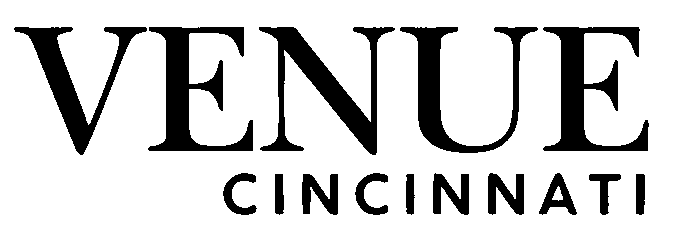Actually, most teams don’t struggle because they lack talent or effort. They struggle because work is scattered across too many tools. Notes in one place, tasks in another, approvals buried in email, and meetings scattered across calendars that never sync.
And the cost is real: studies show that teams lose a fair share of productive time to constant tool-switching. That’s more than a full day every week lost to friction, not focus.
Now imagine if your docs, tasks, and schedules existed in a single, connected workspace. No app-hopping, no context-switching, no “where did we save that file?” panic. That’s where Lark comes in. It provides the unified foundation that makes it one of the best project management tools for teams seeking clarity.
But here’s the thing—Lark is designed as a connected system where Docs, Base, Calendar, and other practical tools work together to make daily work lighter, faster, and brighter. Add in Messenger, Approval, Meetings, and Wiki, and you’ve got a unified platform to keep work moving without the usual bottlenecks.
This article will walk you through five ways Lark tools make our everyday work easier, including relatable examples of how your team has faced the same challenges.
Information overload simplified with Lark Docs
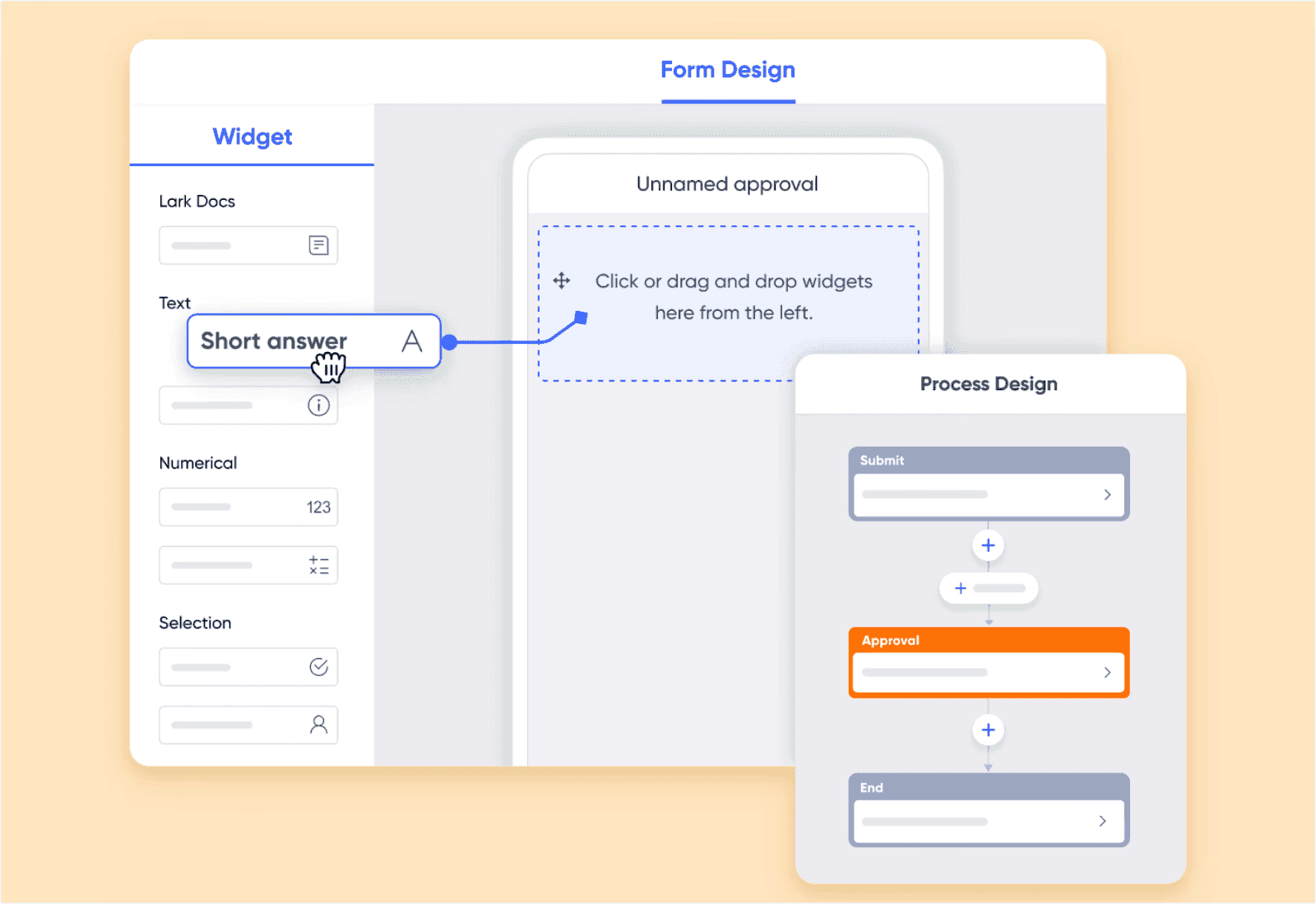
Sophia’s (marketing manager) experience of campaign briefs using many different docs and email threads meant a constant battle with version control – “Do I have a final, ‘locked’ version, or simply v7.2?” Sound familiar?
Lark Docs helped her team co-edit perfectly because they were working on the same document. Her team was able to write together, leave comments with @mentions, and all was done in real-time without having to jump to another platform to get feedback. Everything—ideas, data, even embedded videos—lives in one place.
With Lark Docs, Sophia can tag her designer for an update, and that notification appears instantly. No chasing, no delays. Truth is, Lark Docs doesn’t just store content—it connects content to people.
Tracking projects with ease in Lark Base
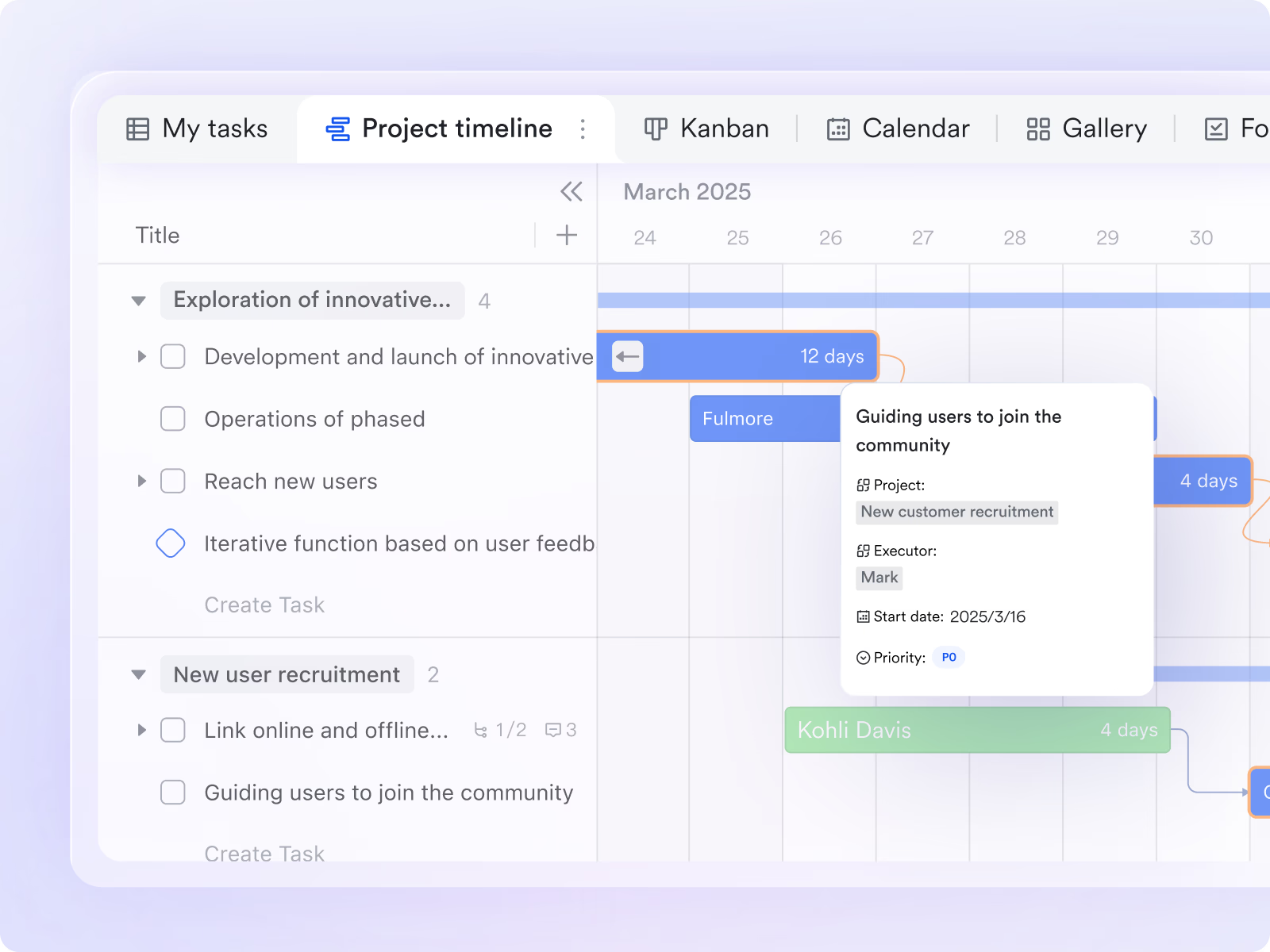
Alex, who leads product development, once relied on scattered spreadsheets and endless chat updates to track his team’s roadmap. The result? Missed deadlines, duplicated tasks, and frustrated developers.
Now his team manages everything in Lark Base. Think of it as a flexible database and application builder—where you can create custom views for tasks, deadlines, or sprint updates. Instead of pinging the team for status updates, Alex opens Base and sees progress in real time.
What makes it even more powerful is automation. For example, Alex set up a rule: when a task’s status changes to “Ready for review,” it automatically sends a notification to the manager. This eliminates manual tracking and missed handoffs.
This is transformative. Workflows that once clogged inboxes now move quietly in the background. With an automated workflow, the team spends less time reporting and more time actually building.
Mastering time with Lark Calendar
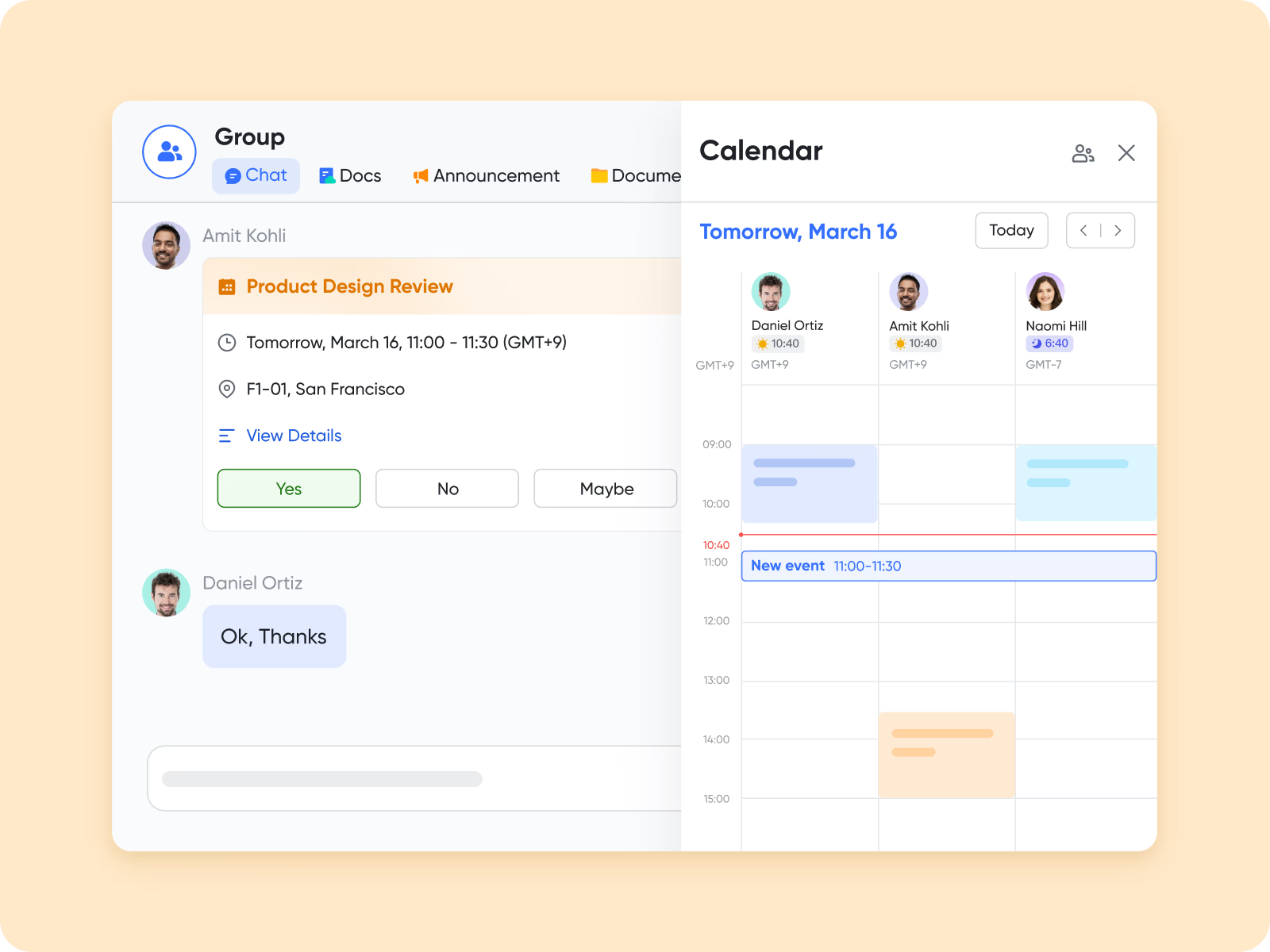
Raj, an operations head, used to run multiple different calendars. Scheduling conflicts were inevitable.
With Lark Calendar, he finally has everything in one view. The platform displays collective availability, making it easy to find a time that works for everyone.
And here’s where it really shines: Smart scheduling suggestions help Raj find the best slot based on everyone’s availability, while time-zone support ensures global teammates are considered.
Calendar also works with other features. For example, when Raj schedules a project review, he can use the “Add a Doc” feature to attach the relevant meeting agenda—no more “where’s the link?” scramble five minutes before the meeting.
It sounds simple, but eliminating calendar chaos frees Raj to focus on strategy, not scheduling.
Streamlining decisions with Approval
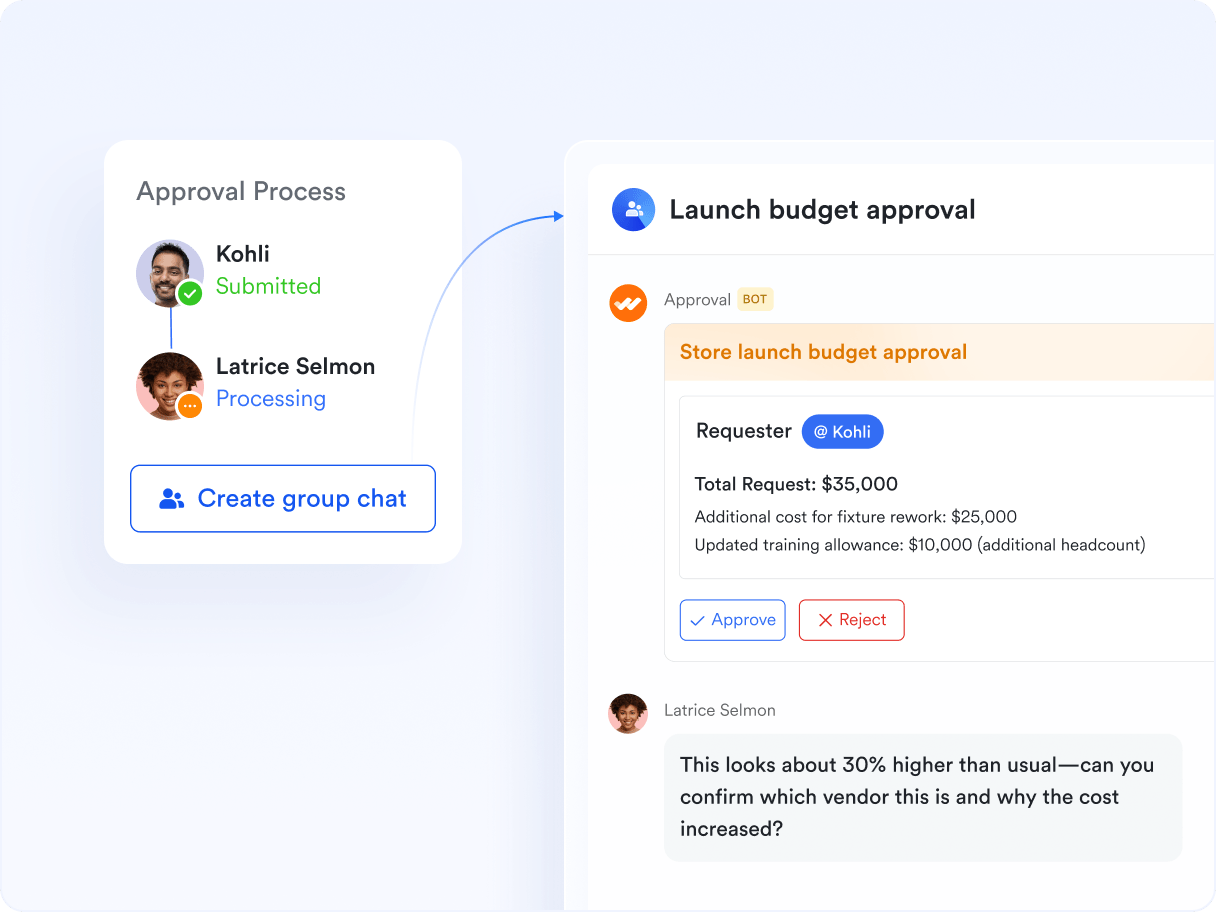
Here’s a pain we’ve all felt: waiting on approvals. From budget requests to travel reimbursements, the process often gets lost in email threads or chats.
That’s what happened to Sophia’s team during a campaign launch. Designers needed approval for creative assets, but delays meant missed deadlines. Switching to Lark Approval changed everything.
Now requests flow through a clear template, are routed to the right stakeholders instantly, and get tracked until resolved. Instead of guessing who’s holding things up, everyone sees the approval status in real time.
Approvals may sound trivial, but for teams that are running multiple projects, it is often the difference between launch-ready and launch-delayed.
Keeping everyone aligned with Meetings and Wiki
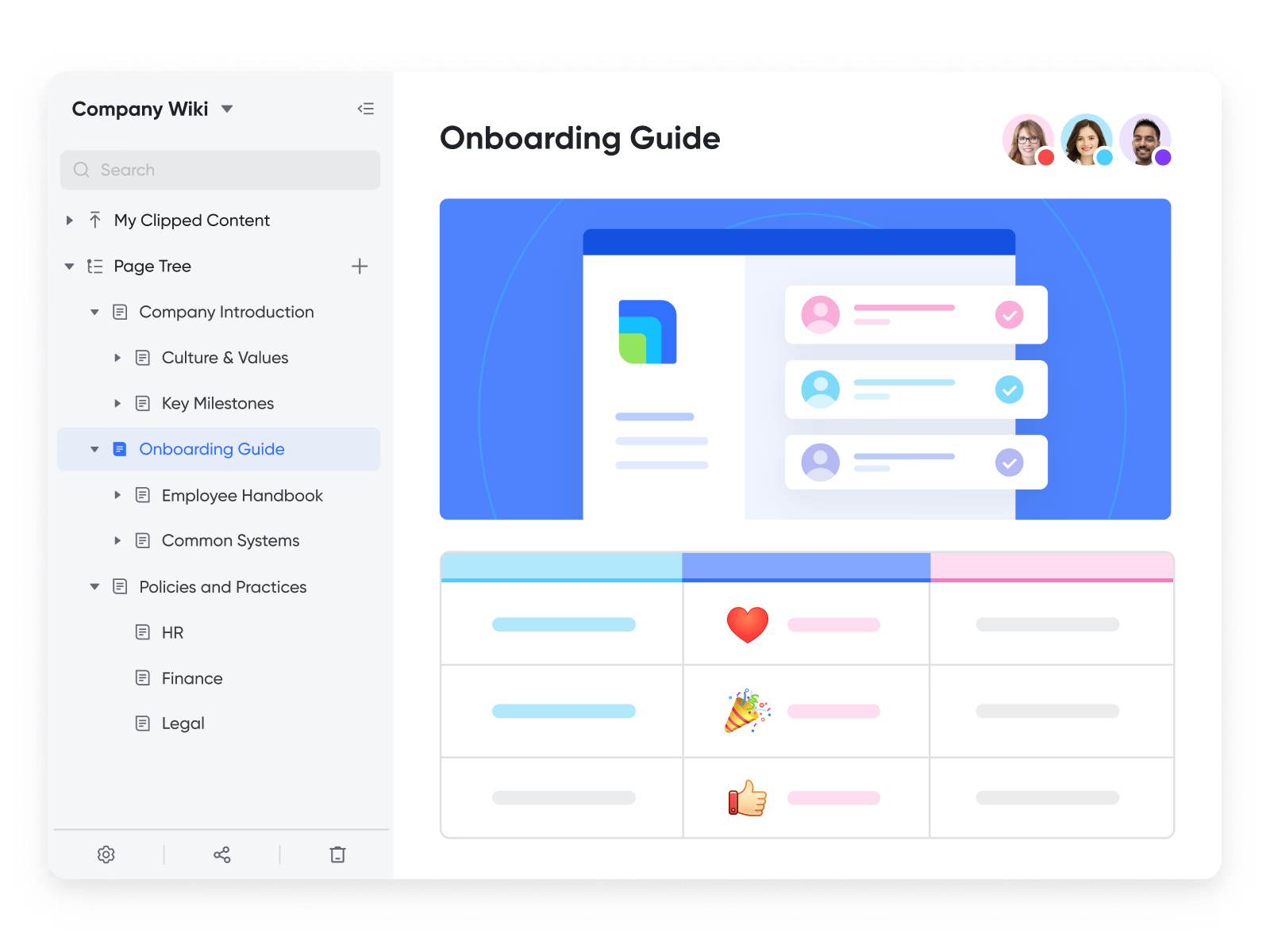
Information doesn’t just need to be shared—it needs to stick. Teams that spend hours in meetings often forget half of what was discussed.
Lark Meetings solves that by connecting seamlessly with Docs. The “Create meeting notes” feature generates a new Doc linked to the event for collaborative note-taking and action item tracking.
Meanwhile, Lark Wiki acts as the team’s knowledge base. For Alex’s developers, it holds best practices, FAQs, and onboarding guides. For Raj’s ops team, it stores vendor guidelines and compliance checklists. Instead of reinventing the wheel, teams pull up the Wiki and get answers fast.
Together, Meetings and Wiki ensure knowledge doesn’t disappear into the ether—it becomes reusable fuel for future work.
Conclusion: Less juggling, more doing
The daily grind doesn’t have to feel like juggling flaming torches. When Docs, Base, Calendar, Approvals, Meetings, and Wiki live in one connected workspace, the stress of chasing files, approvals, and updates disappears.
Sophia gets campaigns out faster. Alex keeps product timelines on track. Raj finally wins back control of his calendar. And their teams? They’re working with clarity, not chaos.
The takeaway is simple: with Lark, simplifying daily work isn’t about adding another tool. It’s about replacing the clutter with one connected platform that helps teams focus on what really matters—getting a great job done. This cohesive approach is what makes Lark an effective business process management software solution for modern teams.