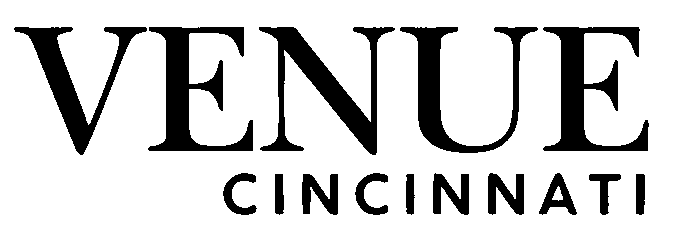Rendering high-quality 3D images and animations can be slow, especially with complex scenes. Distributed rendering speeds up this process by splitting tasks across multiple computers, allowing artists to work more efficiently. Network rendering uses resources on local networks or the cloud, dramatically reducing render times without sacrificing quality.
Benefits of Distributed Rendering
Distributed rendering provides several advantages for artists and studios:
- Speed: By splitting rendering tasks among many computers, projects that once took hours or days can be completed much faster.
- Cost Efficiency: Instead of investing in expensive dedicated render farms, artists can use existing hardware, reducing overhead costs.
- Flexibility: Rendering can be done across personal computers, local office networks, or through cloud-based services, adapting to different workflows.
- Scalability: As demands grow, adding more computers to the rendering network can further increase speed and capacity without major infrastructure changes.
How Distributed Rendering Works
At its core, distributed rendering breaks down a complex 3D scene into smaller sections or frames. These smaller tasks are assigned to individual computers (nodes) in the network. Each node processes its piece independently, and then the results are combined to form the final image or animation.
There are two main types of distributed rendering:
- Local Distributed Rendering: All computers are connected on the same local network, ideal for small studios or individual artists with multiple machines.
- Cloud Distributed Rendering: Tasks are sent to remote servers via the internet, allowing access to powerful hardware without physical ownership.
Setting Up Distributed Rendering
To get started with distributed rendering, follow these steps:
- Install compatible rendering software on each participating computer.
- Ensure all machines are networked and configured to communicate effectively.
- Divide the scene into manageable rendering chunks based on the software’s workflow.
- Launch the rendering tasks across all nodes and monitor progress.
- After completion, assemble the rendered parts into the final output.
Tips for Optimal Use
To get the best results from distributed rendering, keep these points in mind:
- Use high-quality textures and assets for improved visual fidelity.
- Select rendering software that supports distributed workflows and matches your pipeline needs.
- Maintain fast and reliable network connections to minimize delays in data transfer.
- Regularly check rendering status to catch and fix issues early.
Advanced Features and Considerations
Modern distributed rendering solutions include features that enhance efficiency and reliability:
- Load Balancing: Assign more demanding tasks to the most powerful machines to optimize performance.
- Failover and Redundancy: Automatically reassign tasks if a node fails to prevent workflow interruptions.
- Adaptive Sampling: Dynamically allocate rendering effort based on scene complexity for better resource use.
- Dynamic Reallocation: Shift tasks during rendering to balance workloads across nodes.
- Preview Renders: Generate low-resolution previews for quicker visual feedback before final rendering.
- Security: Especially with cloud rendering, protect sensitive data with encryption and secure connections.
- Licensing and Costs: Factor in software licensing fees that might apply per computer or render node.
- Bandwidth and Data Transfer: Efficiently manage large scene files to avoid bottlenecks.
Speed Up Your Rendering Workflows with Network Rendering
Ready to speed up your 3D rendering without losing quality? Network rendering lets you harness local or cloud power with ease, giving you flexible, scalable performance. Discover how it can boost your workflow and deliver stunning visuals faster today!