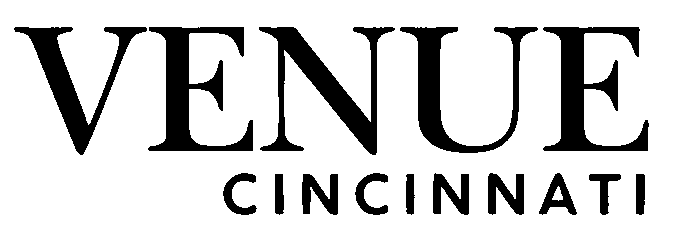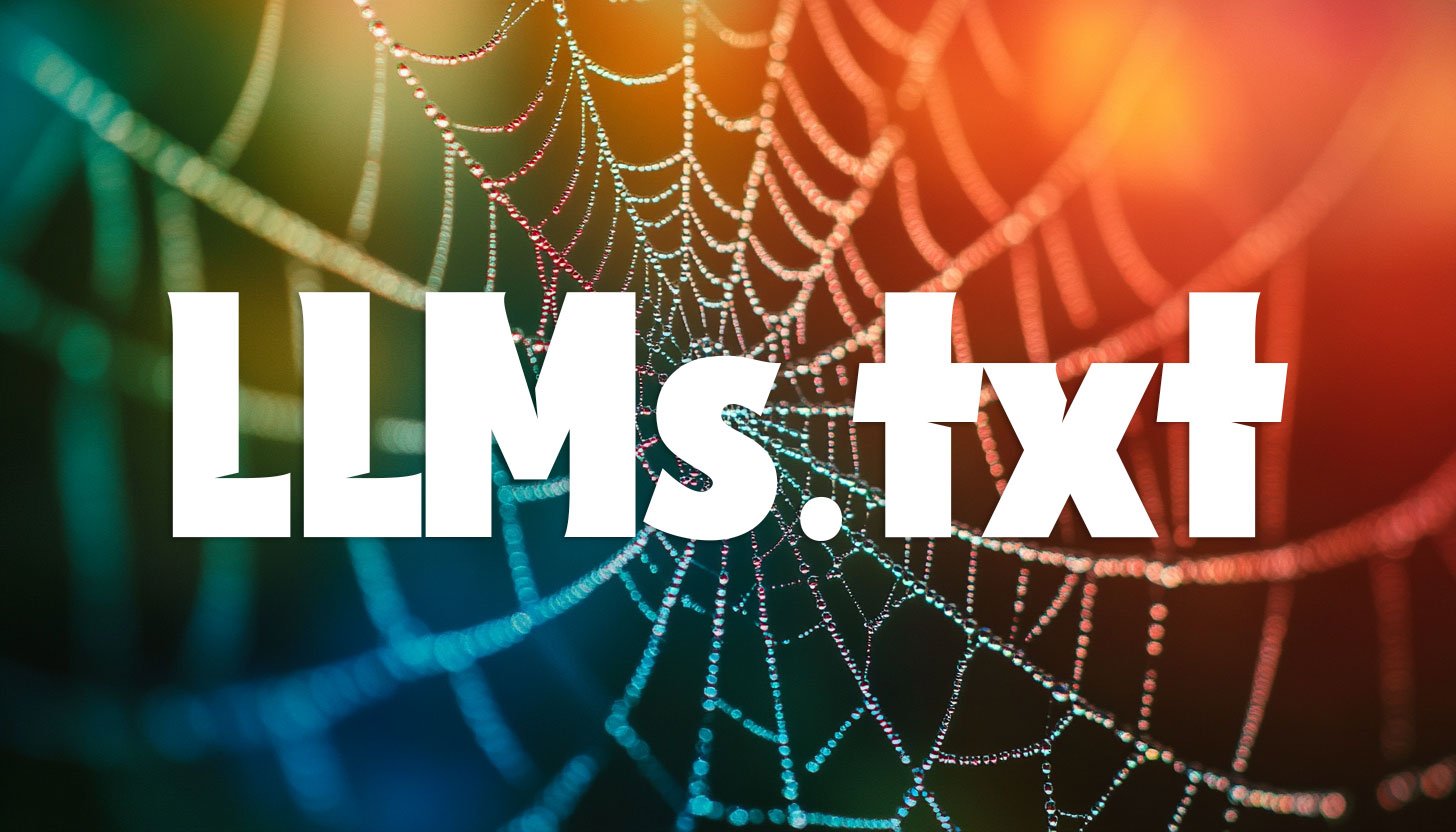You’re probably familiar with tools like robots.txt and sitemap.xml files that help search engines understand how to crawl and index your content. But as AI-powered assistants like ChatGPT, Google Gemini, and Claude increasingly shape how people find information, there’s a new file you need to know about: llms.txt.
Think of llms.txt as the next evolution in managing your website’s relationship with AI. It lets you control how AI language models access your content, helping you protect sensitive information, prioritize your best resources, and improve how AI represents your business in answers and recommendations.
In this post, I’ll explain exactly what llms.txt is, why it matters for your business, and how you can easily create one using a helpful llms.txt generator. By the end, you’ll feel confident about taking control of your AI visibility.
What is llms.txt?
Let’s start with the basics. The llms.txt file is a simple text file placed in the root directory of your website (just like robots.txt). But unlike robots.txt, which tells search engines what to crawl or avoid, llms.txt is designed specifically for large language models (LLMs)—the AI engines behind popular chat assistants.
These AI models use vast amounts of internet data to generate responses. The llms.txt file lets you instruct these AI systems about which parts of your site they’re allowed to read and include in their knowledge base, and which parts they should skip.
This means you can protect private, outdated, or irrelevant content while highlighting the sections you want AI to use when answering questions about your business.
Why Does llms.txt Matter for Your Business?
AI assistants are becoming the new way people discover businesses and get answers. When someone asks an AI assistant a question about your products or services, the assistant pulls from trusted sources it has ingested—hopefully including your website.
If your content isn’t accessible or prioritized correctly, AI might miss it or, worse, use incorrect information from elsewhere. This can affect how potential customers perceive your brand and whether they choose you.
By using llms.txt, you get to:
- Protect sensitive or unfinished content so AI doesn’t accidentally share it.
- Prioritize your best and most accurate information, helping AI generate trustworthy answers.
- Maintain control over your brand’s digital representation in the AI-driven search ecosystem.
In short, llms.txt is your tool for guiding AI’s “reading” of your website, which is crucial as AI assistants become more prominent.
How Does llms.txt Work?
The llms.txt file uses a simple format, inspired by robots.txt, that AI models can read easily. It contains directives such as:
- User-agent: specifies which AI models or crawlers the rule applies to (using * for all).
- Allow: tells the AI which directories or files it can access.
- Disallow: tells the AI which parts to avoid.
Here’s an example snippet:
User-agent: *
Allow: /public-content/
Disallow: /private/
Disallow: /drafts/
This tells all AI agents they can read anything under /public-content/ but should ignore /private/ and /drafts/.
By carefully crafting these rules, you guide AI systems to focus on what matters most, improving the quality of AI-generated answers that mention your brand.
How to Create Your llms.txt File
Creating an llms.txt file is easier than you might think. You have two main options:
1. Manual Creation
If you’re comfortable editing text files, you can create llms.txt manually:
- Open a plain text editor.
- Define rules using the format described above.
- Save the file as llms.txt.
- Upload it to the root directory of your website
(e.g., e.g.,www.yourbusiness.com/llms.txt).
This approach works well if your site structure is simple and you have clear sections to allow or block.
2. Use a llms.txt Generator
If you want a quicker, less technical option, try a llms.txt generator. These tools:
- Ask you a few straightforward questions about what content you want AI to access.
- Automatically generate a correctly formatted llms.txt file based on your answers.
- Help avoid errors that could confuse AI crawlers.
Using a generator is great if you want to get started fast and ensure your file is set up properly.
Best Practices for Using llms.txt
To get the most out of your llms.txt file, keep these tips in mind:
- Be selective but not overly restrictive: Blocking too much content may prevent AI from understanding your business fully.
- Keep your public, high-quality content accessible: This includes FAQs, product pages, case studies, and blog posts you want AI to use.
- Update llms.txt as your site evolves: Review and adjust it regularly to reflect new pages, products, or content you want to promote or protect.
- Combine with other SEO best practices: Use structured data markup and keep your content fresh to boost AI comprehension.
- Test your file: After uploading, verify that your llms.txt is publicly accessible and correctly formatted.
What Happens If You Don’t Use llms.txt?
Without llms.txt, AI systems will crawl your website as they please. This can lead to:
- AI is using outdated or draft content, confusing potential customers.
- Sensitive or private information is being unintentionally included in AI-generated answers.
- AI models are missing your best content buried deep in the site or behind confusing structures.
You lose control over how AI sees your brand, which could harm your reputation and visibility.
How Gushwork Helps You Manage Your AI Presence
Managing AI visibility is more than just creating llms.txt. That’s why platforms like Gushwork offer comprehensive AI visibility solutions.
With tools like the llms.txt generator, Gushwork makes it simple to create and maintain your llms.txt file without hassle.
Their AI Visibility Suite also helps you:
- Monitor how AI assistants see and reference your website.
- Optimize your content for better AI understanding.
- Track your brand’s appearance in AI-generated answers.
If you want to take control of your AI visibility and protect your brand’s reputation in the new AI-powered search world, Gushwork has your back.
Conclusion
The rise of AI chat assistants means your website is now being read and summarized by machines that shape customer perceptions and decisions. It is essential to take control of what AI can access through the llms.txt file.
By guiding AI crawlers with a clear, well-structured llms.txt file, you protect sensitive content, boost the accuracy of AI responses involving your brand, and improve your chances of appearing prominently in AI-generated answers.
If you’re ready to create your llms.txt file without the guesswork, try the free llms.txt generator today. For a more complete AI visibility strategy, explore how Gushwork AI can help you monitor, optimize, and grow your presence where it matters most.