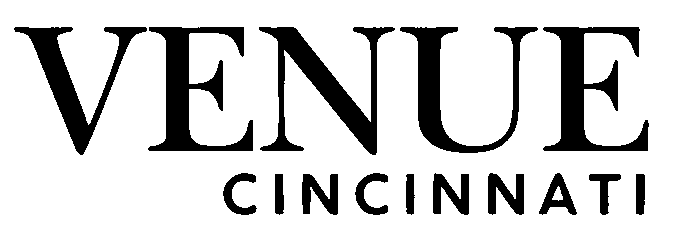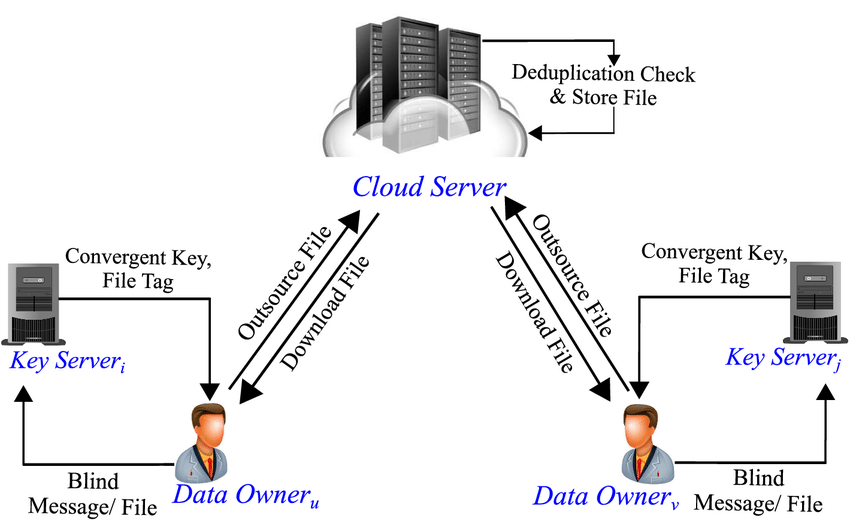Storage can get messy quickly, especially when many digital files are involved. But by using the concept of a single instance store, organizations can become far more efficient, and you — even as a ninth-grader — can understand how. In this article, you will learn what a single instance store is, why it matters, how it works, its benefits, its challenges, and how to implement it so you or your team can manage data smarter.
What is a single instance store?
A single instance store is a storage strategy in which identical copies of files are not stored multiple times. Instead, when two or more users save or upload the same file, the system keeps only one copy and points all users to that one copy. In simpler words, if many people have “HolidayPolicy.pdf” saved in their folders and the file is exactly the same, the system using a single instance store will store that file once and give everyone else a link to it, rather than multiple full copies. Because of this, storage space is used far more efficiently.
Why does a single instance store matter?
Many organizations end up storing the same file many times without realizing it. Consequently, storage becomes bulky, backups take longer, and management becomes harder. By contrast, with a single instance store, duplicate data is eliminated. As a result, costs go down, backup operations become faster, and storage growth slows. Moreover, since fewer physical storage devices or cloud storage blocks are used, the maintenance burden is also reduced. That is why many companies adopt this strategy to control their storage growth and improve performance.
How does a single instance store work?
Here is a simplified step-by-step of how a single instance store functions:
When a file is uploaded or saved, the system computes a “fingerprint” (often a hash value) for that file.
The system checks whether that fingerprint already exists in its index of stored files.
If a match is found (meaning the file content is identical), then the system does not store a new copy — instead it creates a reference or pointer to the existing file.
If there is no match, the system stores the file as a new item and records its fingerprint.
When somebody deletes a reference, the system checks whether any other references remain. If no references remain, the single copy is deleted.
Because of these steps, duplicate copies are avoided and storage usage is optimized.
Benefits of using a single instance store
There are several key benefits, each of which helps organizations or even individuals manage storage more smartly.
Optimised storage space
By storing identical files only once, a lot of disk space is saved. For example, if 100 users have the same 10 MB file, instead of storing 100×10 MB = 1 000 MB, you store just 10 MB plus some small overhead. Thus, storage is used more efficiently.
Lower costs
Less storage means fewer physical drives, less cloud storage cost, lower power consumption, and lower maintenance. Over time, the savings can be significant.
Faster backups and restores
Since duplicate data is eliminated, backup systems have fewer blocks to copy. Consequently, backups run faster and restores take less time. That makes the entire process more efficient.
Simplified management
Because there is only one copy of each file, it is simpler to manage, to track, to archive or to delete when necessary. Administrators don’t need to hunt down multiple copies across different users or locations. Everything can be referenced from a central place.
Use-cases for a single instance store
You might ask: where is this actually used? Here are some typical scenarios:
Email systems: Many users may receive the same attachment. Instead of storing it many times, a single instance store keeps one copy and references it.
Cloud storage services: Large providers often use deduplication technologies that are based on the same principle as a single instance store.
Backup systems: When backing up many machines or files over time, there will be repeated content. Using a single instance store allows only changed or new content to be stored.
File servers in businesses: Where many workers access shared documents, a single instance store helps reduce redundant copies and centralise file management.
Challenges and limitations
While the benefits are strong, the approach is not without its difficulties.
Processing overhead
Every file must be fingerprinted and compared, which uses CPU and memory resources. When large volumes of data are involved, the system may need more powerful hardware to keep performance acceptable.
Hash collisions or mis-identification
Although rare with strong algorithms, there is a theoretical risk that two different files produce the same fingerprint (hash). If that happens, the system may treat them as duplicates incorrectly. Modern systems mitigate this risk, but it is still a concern.
Complex deletion and reference tracking
Because many users may point to the same copy, the system must track all references. If one user deletes their reference, but others still need it, then the file must remain. Only when all references are removed should the actual data be deleted. This adds complexity to deletion logic and life-cycle management of the files.
Not always suitable for all data types
If data is highly unique (for example, encrypted or frequently changing), then the benefits of a single instance store may be smaller. In those cases, other storage optimisation methods might be better.
Best practices for implementing a single instance store
If you or your organization decide to adopt this approach, keep the following best practices in mind:
Begin with high-redundancy areas. Start using a single instance store where duplicate data is most common — for example, email attachments, shared folders, or backup repositories.
Use strong hashing algorithms. Choose algorithms that minimise collision risk while keeping performance acceptable.
Combine with compression. Deduplication (which single instance store is based on) handles duplicate content, while compression shrinks unique content; together they maximise savings.
Monitor performance. Track CPU, storage savings, backup/restore speed to ensure the system remains beneficial.
Plan deletion logic carefully. Ensure reference counts are maintained correctly so files are not deleted prematurely or retained forever.
Educate users. Let users know why storage behaviour is changing, what will happen when files are deleted, and encourage them to clean up unused references when possible.
What the future holds for a single instance store
Data volumes continue to grow exponentially. Because of that, storage strategies like a single instance store become even more important. In future, more intelligent systems will use predictive analytics or even artificial intelligence to detect duplicates not just by exact match but by similarity. For instance, if two files differ by a small edit, the system might store only the difference rather than the full new copy. That builds on the same principle of avoiding unnecessary duplication. Moreover, storage hardware and cloud services will integrate deduplication features more deeply, making single instance store-type behaviours standard rather than optional.
Summary
To sum up, a single instance store is a smart storage strategy that avoids storing multiple identical copies of files. Because of that, it saves space, reduces costs, speeds backups, and simplifies management. Although some challenges exist — such as processing overhead and deletion complexity — the benefits usually outweigh the drawbacks. As data grows bigger and storage costs rise, a single instance store becomes nearly a necessity for organizations that care about efficiency. If you ever work with large file systems or storage services, understanding this concept will help you design better systems and manage data more responsibly.