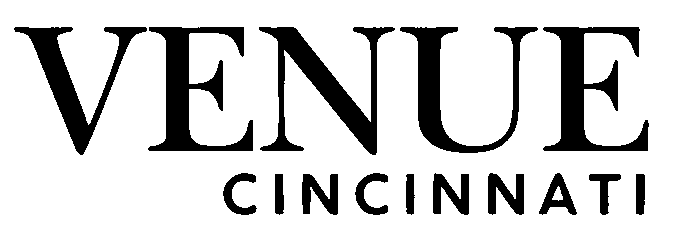Many brands assume that good design and quality content are enough. But what if your pages load slowly? Or your forms break on mobile? Or your most valuable content is buried three clicks deep? These aren’t minor oversights, they’re conversion killers. A thorough site audit uncovers these silent issues across technical infrastructure, on-page SEO, content clarity, and user experience giving you a 360° view of where your website truly stands.
Whether you’re planning a redesign, chasing SEO growth, or trying to improve engagement and conversions, a well-rounded audit helps you move beyond guesswork. It empowers your team with data-driven insights to fix what’s broken, enhance what’s working, and evolve alongside user expectations and search engine algorithms.
In this guide, we’ll break down the four core pillars of an effective audit: Technical, On‑Page SEO, Content Experience, and UX and show you how to integrate them into a holistic strategy that drives long-term digital performance.
Let’s get in and understand complete website audit.
Technical Site Audit: Building a Rock‑Solid Foundation
Core Checks & Fixes
- Core Web Vitals & Performance: Assess metrics like Largest Contentful Paint (LCP), First Input Delay (FID), and Cumulative Layout Shift (CLS) using PageSpeed Insights or Lighthouse. Implement lazy loading, defer offscreen images, and pre-connect to required domains.
- Mobile-Friendliness: Ensure layouts adapt responsively across devices. Touch targets should be at least 44px, and forms should dynamically adjust to user input.
- Crawlability: Scan for 404 or 500 errors, verify XML sitemap structure, and monitor URL indexing.
- Security: Use HTTPS with valid TLS and check for mixed content via tools like WhyNoPadlock. Maintain updated software and plugins.
- Redirect Chains: Condense multi-step redirects into single hops to improve crawl efficiency.
A robust technical foundation doesn’t just improve rankings; it minimizes user friction and builds trust from the first access. For example, speeding up your site by even 0.5 seconds can significantly reduce abandonment and improve conversion especially on mobile. Investing in ongoing server monitoring and performance budgeting prevents regressions that diminish user trust or SEO performance.
On‑Page Audit: Elevating Relevance and Organic Visibility
Key Optimizations
- Meta Tags & Headers: Maintain clear, unique title tags and meta descriptions aligned with user search intent.
- Keyword Usage: Integrate primary and LSI keywords naturally within headers and copy.
- Structured Data: Implement schema for elements like FAQs, articles, products, and breadcrumbs to enrich search listings.
- Image Optimization: Use descriptive filenames, compress images, and include accessible alt tags.
- Internal Linking: Link strategically with contextual anchor text to boost SEO and guide users deeper into your site.
Strong on-page optimization is a foundation for discoverability. But it also improves credibility. Schema-enhanced results, winning snippets, and FAQ dropdowns—encourage more clicks and downloads. Page titles that match search intent help reduce bounce rates, as users know they’ve found the right information. Together, these optimizations create a virtuous cycle of higher rankings, more qualified traffic, and better engagement.
Content Experience Audit – Bridging SEO and UX
Top Focus Areas
- Readability & Tone: Assess clarity with tools like Hemingway or Grammarly, and evaluate tone with style guides to align with brand voice.
- Content Structure: Use clear headings, bullet points, and embedded visuals—like diagrams or videos—to break up text-heavy pages.
- Multimedia Integration: Embed videos, use data visualizations, or GIFs to keep readers’ attention.
- Visual Hierarchy: Design using color, font weight, and size to guide the eye.
Experience-driven content is memorable and easy to consume. For example, pairing text with a quick explanatory video can significantly boost engagement, especially when addressing common pain points. Use interactive elements like tabs or expandable sections to deepen user engagement without overwhelming. The goal is a memorable experience that fosters trust and encourages deeper exploration.
UX Audit: Aligning with User Behavior & Intent
UX Audit Essentials
- Heatmaps & Recordings: Use Hotjar or Clarity to discover where users click and why they hesitate.
- Navigation & Hierarchy: Adjust menus, breadcrumbs, and footers to reflect critical user journeys.
- CTA Design & Placement: Use clear labeling and positioning for CTAs that align with user intent.
- Mobile Experience: Simplify forms and navigation, and optimize for fast load times and accessibility.
- Accessibility Audit: Ensure proper color contrast, semantic HTML, and screen reader compatibility.
UX isn’t just visuals, it’s how people feel and what they do. If session recordings show users repeatedly scrolling without finding a button or link, your design needs a rethink. Incorporate microinteractions like subtle animations on button click to provide feedback. Continuous surveying (e.g., “Was this helpful?” popups) also yields insights into usability perceptions. Thoughtful UX design stops friction before it happens.
Integrating All Pillars for a Complete Strategy
Combining these pillars crafts a site that’s fast, discoverable, easy to digest, and intuitive to use. Use a prioritization matrix to score issues based on user impact and implementation effort. Provide clear user stories and annotated screenshots for every recommendation. For instance:
- Technical: “Compress hero image to <200KB; improve LCP by 0.3s.”
- On-Page: “Add FAQ schema to top 5 support pages to enhance search snippet.”
- Content Experience: “Turn text-heavy blog posts into modular formats with visuals and extract highlights.”
- UX: “Move primary CTA above-the-fold on key pages based on heatmap insights.”
After implementing changes, conduct A/B tests (Google Optimize, Optimizely) and analyze metrics like time-on-page, scroll depth, and goal conversion. Schedule re-audits every 6–12 months to stay ahead of algorithm updates and emerging user expectations.
Conclusion
Complete website audit is more than just checking a few boxes. It’s a deep look into everything that powers your site, how it loads, how users find it, how content connects with visitors, and how easy it is to navigate. When done well, it gives you a full picture of what’s working and what needs improvement.
Instead of guessing what’s holding your site back, an audit helps you find real answers. You’ll discover if slow page speeds are causing users to drop off, if your content isn’t ranking in search, or if visitors are getting stuck in confusing layouts. These insights are the foundation for creating a faster, smarter, and more effective website.
If you’re ready to turn your website into a tool that actually drives leads, conversions, and long-term growth don’t wait.
Beetle Beetle helps SaaS and business brands audit, fix, and redesign their sites with a full-stack, data-driven approach. Whether it’s a technical tune-up or a full content overhaul, we’ve got you covered.