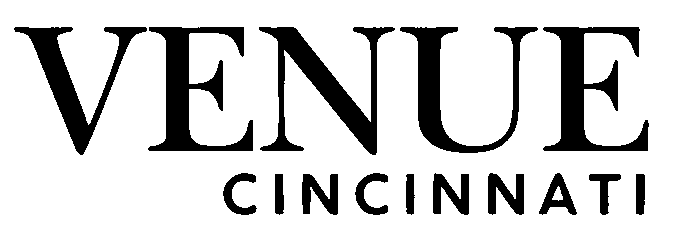Customer support is no longer limited to queues, scripts, and manual ticket triage. Today, modern teams seek tools that enable them to respond more quickly and work more efficiently. That is exactly what the CoSupport AI conversational AI demo for customer service teams illustrates: a new approach to launching, training, and managing AI agents built for real-life support operations.
This article walks through what the demo shows, what makes it different from other tools on the market, and how customer service teams can evaluate AI for performance and control.
Why Conversational AI Is Now a Priority
Support leaders are facing more volume, more channels, and more customer expectations than ever. According to a 2023 McKinsey report, 60 percent of service executives said they plan to invest in automation and AI to address rising workloads and reduce cost-per-contact. But automation only works when it improves both speed and quality.
That is where conversational AI comes in. The CoSupport AI demo offers a practical view of how a team can deploy an AI support agent using their existing knowledge base, configure tone and behavior to match the brand, and monitor every interaction to maintain performance.
Fast Setup Using Your Own Knowledge
One of the core advantages shown in the demo is how quickly support teams can get started. After creating a new agent, users define the tone of voice, allowed languages, and the desired level of strictness for source matching. This setup process takes only a few minutes and does not require coding or engineering input.
The AI agent is trained using documents that most teams already have. These can include:
- Help center articles
- Product documentation
- Past support tickets or chat exports
- Public pages from the company website
- Internal PDFs or shared folders
The system uses retrieval-based training rather than guessing or generating answers from scratch. This guarantees accurate answers with source citations, so agents and managers always know where information is coming from.
Real-Time Testing Before Deployment
Once setup is complete, teams are brought into the testing phase. The Playground, a feature included in the CoSupport AI conversational AI demo for customer service teams, lets users run real customer queries through the system and instantly review how the AI responds.
The demo shows that:
- Answers include full citations
- Tone can be adjusted and previewed
- Response length and behavior can be tested
- Fail cases can be flagged for improvement
This helps teams validate that the AI behaves as expected before it interacts with customers. It also surfaces gaps in documentation, since unanswered queries can be used to improve the knowledge base.
Connecting Directly to Your Helpdesk
Support teams rarely work in isolated tools. The CoSupport AI demo highlights how easily the AI agent connects to helpdesk platforms, including:
- Zendesk
- Intercom
- Freshdesk
- Custom inboxes via API
The connection setup shown in the demo takes just a few minutes. Once integrated, the AI begins responding to incoming queries, tagging them with topics, and handing off unresolved questions to human agents with full context.
This hybrid workflow keeps response times low while ensuring complex requests are handled by real people when needed.
Full Transparency with the Control Desk
One of the most important parts of the CoSupport AI conversational AI demo for customer service teams is the post-deployment interface. The Control Desk gives support managers full visibility into the agent’s performance. This includes:
- Resolution rates
- Top used sources
- Escalation trends
- Agent tone monitoring
- Real conversations in transcript view
Every answer provided by the AI can be audited. Managers can update sources, change settings, or pause the agent without disrupting current workflows. This prevents AI from becoming a black box and enables continuous improvement.
Benefits and Common Use Cases
The demo reflects use cases that many support teams face daily:
- Handling repetitive product questions, such as refund policies, shipping timelines, or setup instructions
- Reducing the workload on human agents during high-volume campaigns
- Speeding up onboarding by using AI to respond with documented answers, not relying solely on team memory
- Improving consistency across multiple regions, shifts, or teams
For companies that manage over 1000 inquiries per month, the benefits become measurable within days of deployment. Common metrics that improve include:
- First response time
- Average handle time
- Resolution rate without human input
- CSAT scores for automated replies
Risks to Watch For
While the demo presents a streamlined workflow, support leaders should still approach AI adoption with care. Common mistakes include:
- Training the agent on outdated or unstructured materials
- Launching without internal QA or review loops
- Failing to set clear escalation rules can frustrate users when AI fails
- Expecting 100 percent deflection when the goal should be high-quality triage and partial resolution
The CoSupport AI demo addresses these concerns by offering tools to identify and fix problem areas. However, support teams must stay involved after launch to keep the system aligned with changing customer needs.
Final Takeaways
The CoSupport AI conversational AI demo for customer service teams delivers more than a product preview. It is a live simulation of what deploying real AI in your support workflow looks like. From setup and training to QA and performance tracking, the demo offers clear steps that teams can use immediately.
For support leaders who want to test conversational AI with low risk and no code, this walkthrough offers both confidence and clarity. Rather than selling AI as a magic solution, CoSupport AI gives teams control over how AI is introduced, trained, and monitored.
Teams can go live in one day, adapt responses based on customer behavior, and rely on data from their own help center and documentation to drive results.